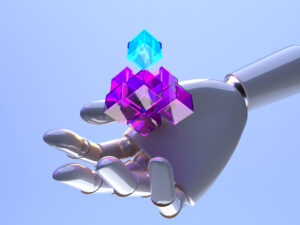Docker has revolutionized the way we develop, deploy, and run applications by making it possible to package an application with all of its dependencies into a standardized unit for software development. Docker containers ensure consistency across multiple development, staging, and production environments, thereby simplifying complexities and accelerating deployment cycles. This blog aims to demystify Docker containers by offering practical tips and tricks that can enhance your containerization journey.
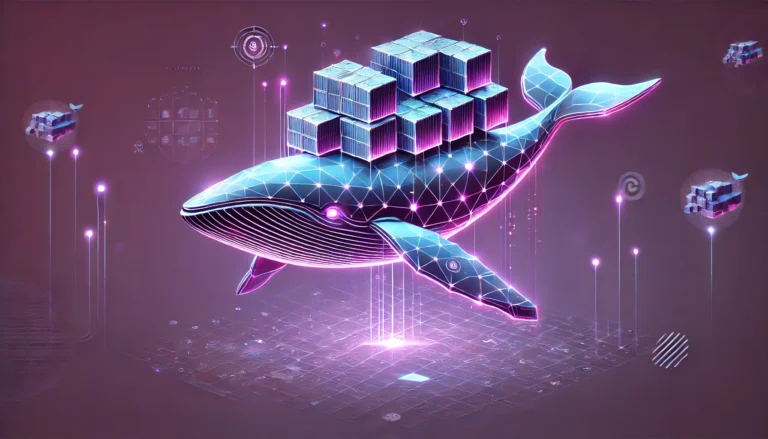
Docker container
Understanding Docker Containers
At its core, Docker is a platform that uses containerization technology to create, deploy, and run applications in containers. A Docker container is a lightweight, standalone, executable package that includes everything needed to run a piece of software, including the code, runtime, system tools, libraries, and settings. Containerization allows developers to work in uniform environments and simplifies the CI/CD pipeline, making it easier to collaborate and deploy applications quickly.
Tips and Tricks for Effective Docker Use
1. Keep Your Images Small
- Use smaller base images: Opt for Alpine Linux or other slim images instead of full-fledged operating system images to reduce size and improve security.
- Multi-stage builds: Utilize multi-stage builds in your Dockerfiles to separate the building and running stages, keeping only the essentials in your final image.
2. Manage Data Persistence with Volumes
- Use Docker volumes: Volumes are the preferred mechanism for persisting data generated by and used by Docker containers. They are managed by Docker and can be shared between containers, helping to keep containers stateless.
3. Optimize Build Times with .dockerignore
- Use a .dockerignore file: Similar to .gitignore, a .dockerignore file ensures unnecessary files and directories are not sent to the Docker daemon during builds, speeding up the build process and reducing context size.
4. Leverage Docker Compose for Multi-container Applications
- Use Docker Compose: For applications that require multiple containers to run, Docker Compose allows you to define and run multi-container Docker applications with a single file, simplifying the deployment and scaling process.
5. Secure Your Containers
- Non-root user: Run your container as a non-root user whenever possible to minimize the risk of exploits.
- Scan images for vulnerabilities: Regularly use tools like Docker Bench for Security or Clair to scan your images for known vulnerabilities.
6. Networking: Connect Containers Effectively
- Custom networks: Create custom networks for your containers to facilitate easy inter-container communication and better isolate your applications.
7. Optimize Dockerfile Practices
- Layer caching: Understand how Docker layers work and organize your Dockerfile to take advantage of cache layers, reducing build times.
- CMD vs. ENTRYPOINT: Use CMD for default execution commands that might be overridden. Use ENTRYPOINT for commands that should always be executed when the container starts.
8. Logging and Monitoring
- Centralized logging: Implement centralized logging for your containers to simplify monitoring and troubleshooting. Tools like ELK Stack (Elasticsearch, Logstash, Kibana) or Fluentd can help aggregate logs from multiple containers.
9. Continuous Integration and Continuous Deployment (CI/CD)
- Integrate with CI/CD pipelines: Automate the building, testing, and deployment of Docker containers using CI/CD pipelines. This ensures that any changes in the codebase are automatically reflected in the containerized applications.
Conclusion
Docker containers offer a flexible, efficient, and scalable way to develop and deploy applications. By following these tips and tricks, developers and DevOps professionals can further enhance their Docker practices, leading to more robust, secure, and efficient containerized applications. As the Docker ecosystem continues to evolve, staying informed and adapting to best practices will ensure that you can fully leverage the power of containerization for your projects.

Pavol Krajkovic
DevOps Specialist and Consultant