What is Continuous Delivery
Continuous Delivery (CD) in the context of DevOps is a practice focused on automating the entire software delivery process from code integration to production deployment. It emphasizes the ability to release software reliably and frequently by automating tasks such as code compilation, testing, packaging, and deployment. Continuous Delivery works hand in hand with Continuous Integration (CI), where code changes are integrated into a shared repository and automatically built and tested. Through the setup of deployment pipelines, which consist of automated stages like testing and security scanning, Continuous Delivery ensures that code changes can be deployed to production environments with minimal manual intervention and reduced risk. This approach enables organizations to deliver software in small, incremental updates, iterate quickly, gather user feedback, and maintain high levels of reliability and quality in their software systems.
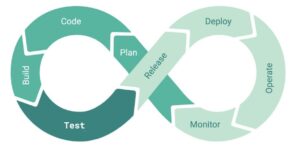
Steps to introduce CD into workflow
Integrating Continuous Delivery (CD) into your organization and workflow, whether you’re working with cloud or on-premise platforms, involves several key steps:
1. Assessment and Planning
● Evaluate your current development and deployment processes to identify areas for improvement.
● Define your goals for implementing Continuous Delivery, such as reducing time-to-market, improving software quality, or enhancing collaboration between teams.
● Assess your organization’s readiness for adopting Continuous Delivery, including evaluating existing tooling, infrastructure, and team skills.
2. Automation Infrastructure
● Invest in automation tools and infrastructure to support Continuous Delivery practices. This includes tools for version control (e.g., Git), CI/CD pipelines (e.g., GitLab CI/CD, GitHub Actions), configuration management (e.g., Ansible, Puppet, Chef), and containerization (e.g., Docker).
● Set up infrastructure as code (IaC) practices to manage and provision your cloud or on-premise resources programmatically, using tools like Terraform or Pulumi.
3. Continuous Integration (CI)
● Implement CI practices by setting up automated builds and tests triggered by code commits to a shared repository.
● Configure your CI pipeline to perform tasks such as code compilation, unit testing, integration testing, static code analysis, and artifact generation.
4. Deployment Pipeline
● Create a deployment pipeline that automates the process of deploying code changes through various environments, such as development, testing, staging, and production.
● Include automated tests, security scans, and user acceptance testing (UAT) in your deployment pipeline to ensure the quality and reliability of your software.
5. Feedback and Monitoring
● Implement feedback mechanisms to gather insights into the performance and reliability of your software in production.
● Use monitoring and logging tools to track application performance, detect errors, and identify areas for optimization.
● Collect feedback from users and stakeholders to iteratively improve your software delivery process.
6. Culture and Collaboration
● Foster a culture of collaboration, transparency, and continuous improvement within your organization.
● Encourage cross-functional teams to work together and share knowledge and best practices.
● Provide training and support to help teams adopt and embrace Continuous Delivery practices.
7. Iterate and Improve
● Continuously evaluate and iterate on your Continuous Delivery process to identify bottlenecks, inefficiencies, and areas for improvement.
● Get feedback from team members and stakeholders to refine your CD practices and address any challenges or pain points.
● Stay informed about emerging technologies and trends in Continuous Delivery to adapt and evolve your approach over time.
Conclusion
By following these steps, you can successfully integrate Continuous Delivery into your organization and workflow, whether you’re working with cloud or on-premise platforms, and get the benefits of faster, more reliable software delivery. Our team in DevOpsGroup is ready to help you to adapt this proces and ease up any overhead a head.

Andrej Rabek
DevOps Specialist


